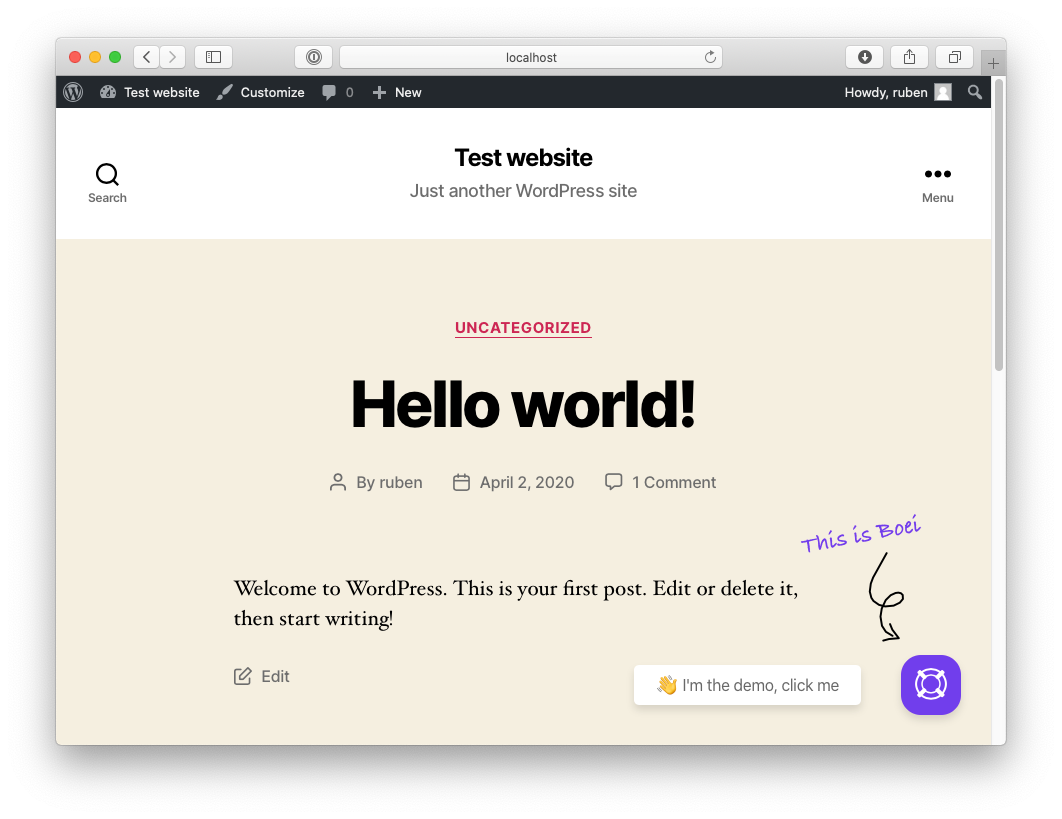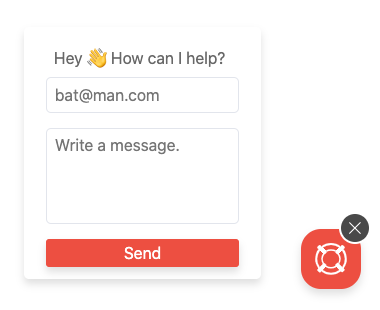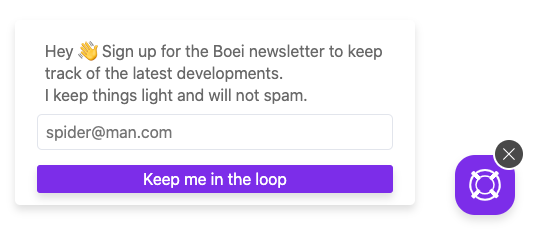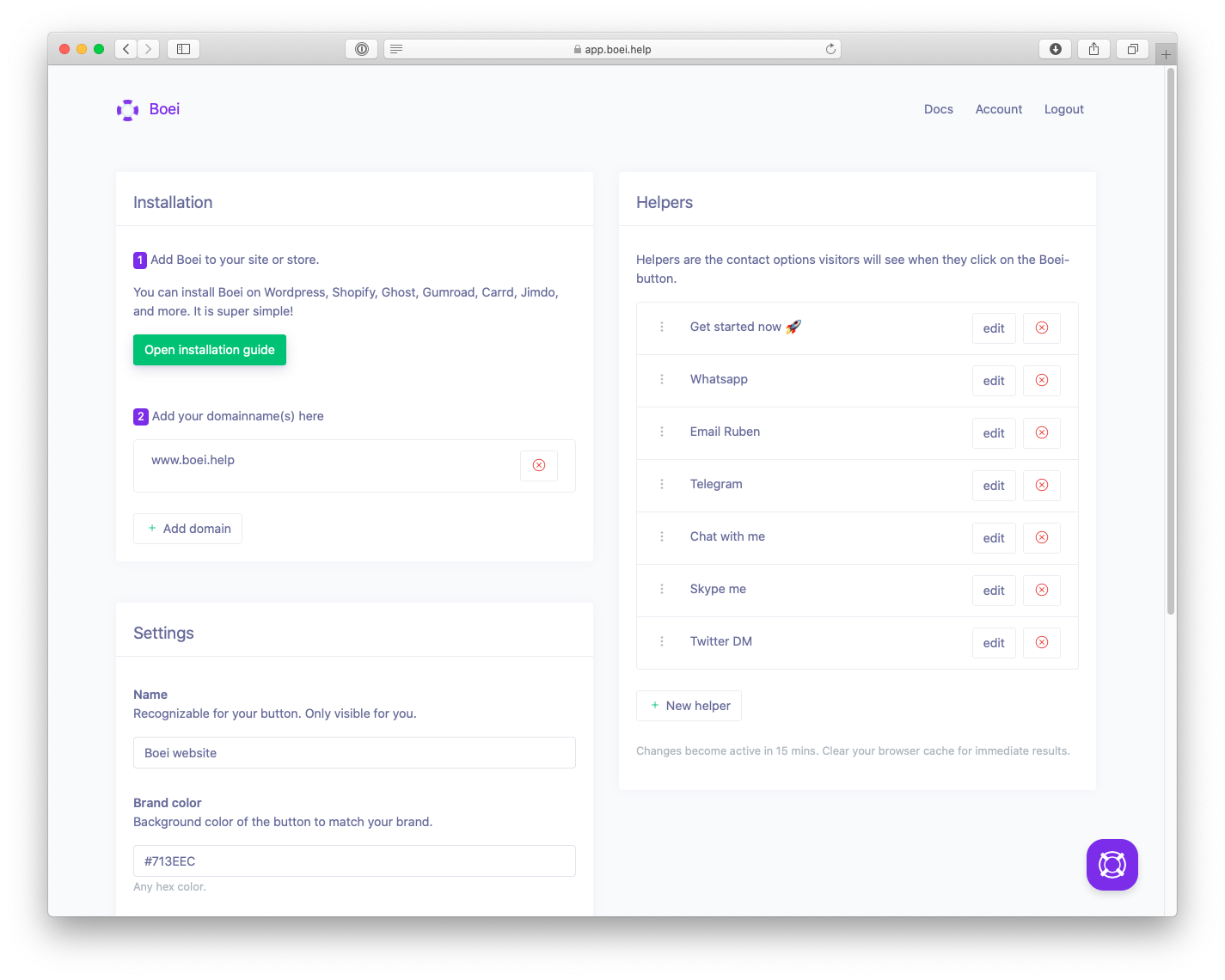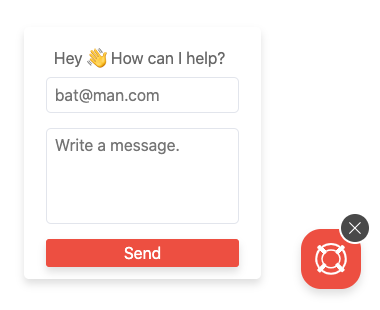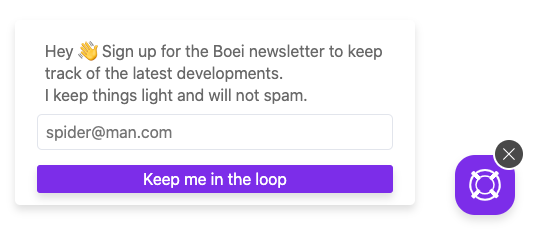Description
Website | Showcase | Docs | Support
The easiest & most flexible chat plugin for WordPress!
Create your “Contact Supermenu” with Boei.
Add a floating chat widget to your website and turn every page into a lead generator.
Choose from 50+ contact channels and combine them in a single button.
Make it super easy for customers to reach you without searching for a contact page.
Deliver premium support wherever your visitors are.
💬 Talk to your customers on their favorite apps
(WhatsApp Chat, Telegram, Facebook Messenger, Social DMs, and many more…)
🔥 Remove friction and collect 30% more leads
🛟 Supercharge your customer support with a floating support assistant.
Ultimate WordPress chat widget with 50+ supported channels
Boei integrates with all popular messaging and chat services:
WhatsApp Chat, WhatsApp Business, Facebook Messenger Chat, Telegram, Social DMs (Instagram, Twitter, Snapchat…) Live Chat, Jivochat, Crisp, Skype, Slack, WeChat, Discord, Viber, Tawk, Call Now … and many more.
Boei has chat buttons. And more. Meet your Contact Supermenu.
Boei can do more than your regular WordPress chat plugin:
Use inbuilt forms to collect leads or feedback.
Directly integrate videos, maps, messages, images, iframes, or custom HTML to enhance and personalize your Supermenu.
Super easy, zero code setup
Install Boei in under 5 minutes without touching a single line of code.
The most efficient WordPress chat plugin: Lightweight script keeps your site blazing fast.
Boei’s script is 300 times smaller than regular chat scripts. No bloated code that will slow down your site or delay the page load. Let our servers do the work, so your site never skips a beat.
Flawless 5-star rating on WordPress.com
Check out the stellar rating here on WordPress.
Or read the raving testimonials on our website.
😍 Boei is trusted by 7,674 users from all over the world. Rated 4.7 based on 158 reviews.
Why you need Boei
Email and phone are no longer the preferred channels of communication.
Chat and messaging have become the natural way we connect in our private lives. And customers want to talk to businesses the same way they do with friends and family.
70% of consumers prefer messaging apps like WhatsApp, Telegram, Instagram, and live chats over any other form of communication.
Give them options with Boei.
Bring all your contact channels to one location with the Boei Supermenu.
And engage with your clients using their preferred channel.
Don’t miss out on potential customers who prefer to talk to your businesses via:
- Messaging apps like Whatsapp, Facebook Messenger, Telegram, Signal, WeChat, Slack, Skype, Discord…
- Social DMs like Twitter, Instagram, Snapchat, LinkedIn…
- Chat integrations like Tawk, Jivochat, Drift, Intercom, Crisp…
Let your visitors choose … and collect many more leads every day.
Click to chat: All the chat options in one button!
Once you use Boei your visitors are always just one click away from talking to you. Show what channels you’re available on, and let them choose their favorite apps or channel. Provide a WhatsApp button, Telegram button, FB messenger button, click-to-call button, email button, SMS button, Viber button, or many more, so you never lose a lead again.
📈 More Conversions: Get 30% more leads and calls.
If you offer channels like WhatsApp & WhatsApp Business, Facebook Messenger, and Telegram, you can convert up to 30% more visitors into leads.
👋 Zero friction: Meet your customers where they are.
Let your customers chat with you in a way that feels easy and natural to them. Give them options to choose their favorite apps. Include Social Media DMs like Twitter and Instagram DMs, Snapchat, and many other chat channels.
🙎🏼♂️ Relationship: Build trust and personal connections
Surveys prove that people experience direct messaging as much more personal and feel better about brands after messaging with them. Using Boei will immediately help you build trust and create better connections.
💬 Natural selling: Keep the conversation going and close the sale.
Keep in contact with visitors after they leave your website and increase conversions by building a relationship. Just continue to chat with them. Direct messaging has the highest conversion rates you will ever experience.
🏆 Support 2.0: Improve your support and service
Boei will add a floating chat assistant to any page of your website. If you like, you can configure a different widget for any page of your site. Add text and video to showcase products or answer important questions. Or include maps to direct customers to your store.
Why Boei is better than live chat or WhatsApp alone.
People often prefer messaging apps like WhatsApp over regular customer support chat. Regular live chats will leave your clients tethered to the computer to wait for your answer. When you let your visitors contact you through Facebook Messenger, WhatsApp, Viber, and Telegram, they are free to chat with you at any time, wherever they go. And you are too. By offering more options, your visitors are much more likely to contact you.
Boei WhatsApp integration for WordPress
WhatsApp is the most used messaging app worldwide. With Boei you can integrate WhatsApp or WhatsApp Business with WordPress in a matter of seconds. Just enter your WhatsApp number, and you’re ready to go. Clicking on the WhatsApp Button will take your visitor directly to the App, and they can type their message. You will then receive it on your own WhatsApp (or your WhatsApp Business account), and you can reply from wherever you are.
In the premium version, you can prefill the WhatsApp Chat with a first message to save your users the time of typing. Or display a QR Code for the WhatsApp Chat, so it’s easy to move the conversation from Desktop to the mobile app.
Integrate Boei with Jivochat and Crisp
Services like Jívochat and Crisp offer a shared inbox for many of your contact channels. Unfortunately, they miss several important ones. With Boei you can seamlessly integrate Jivochat and Crisp in your Supermenu and supplement it with those services they don’t natively support. Much better than cluttering your design with more buttons.
Choose from 50+ Supported Chats & Widgets
The following channels are supported in Boei.
You can select as many options as you want.
💬 Messengers & Social chat
Click to chat – on all the leading messaging apps.
- WhatsApp & WhatsApp Business
- Facebook Messenger
- Telegram
- Twitter DM
- Instagram DM
- WeChat,
- Line
- Skype Chat
- SMS / Text message
- Snapchat
- Viber
- Signal,
- Discord
🤩 Forms
Capture leads, questions, or comments. Automatically send the data to Zapier, a webhook, or your email (Premium Feature).
🎙️ Live chat integrations
Live chat & support on every single page.
- Tawk.to
- Crisp,
- Jivochat
- Drift
- Froged,
- Intercom,
- Live Agent,
🤖 Chatbot Integrations
Integrate leading chatbots with WordPress.
👩💻 Social profiles
Show your social profiles to connect and get new followers and fans.
- Facebook page / Group
- Instagram profile
- Twitter profile
- Tiktok
- LinkedIn page / Group
- YouTube Channel
- Zalo Profile
☎️ Call
Click to call – just tap and chat.
🗺️ Maps
Help your website visitors navigate to your address.
📅 Calendars/Booking
Directly integrate your booking calendars to schedule calls.
- Calendly
- Book Like a Boss
📐 Custom Design Widgets
Make it personal and beautiful with our super-flexible design widgets.
- Youtube video,
- iFrame,
- HTML,
- Custom message
- Image
- Links
Demo
A live demo of the Boei is available on Boei’s website. Remember that you can customize your button to your taste, including the branding and contact options.
You can use Boei for free
What do you get in the free plan?
Start with 1 domain on us. Our free package contains all you need to provide stellar support and get more leads.
- 1 Website
- 20 leads/month
- All forms, like Boei contact form
- Multi-language: You can set up Boei in any language
- Set desktop / mobile variation
- Small branding
- 7-day statistics: Get weekly reports about the clicks and interactions with your widget.
What do you get in the Premium and Ultimate plans?
With a Premium plan (15$/mo) you also get:
- Unlimited leads
- Display widgets dynamically: You can install one or more widgets on your website (for example show other options on the pricing page than the homepage).
- Hide branding
- Advanced Analytics: 30-day statistics
With an Ultimate plan (40$/mo), you also get:
- 2-10 Websites
- Extra website $20/mo each
- Advanced Analytics: 90-day statistics
Boei works in all languages
You can customize every line of text to make Boei work in any language you can think of.
Boei works with all themes and page builders
Boei works perfectly on any site, no matter the theme or page builder you use.
Boei is GDPR compliant
Boei doesn’t store any cookies or local data about your visitors. We just forward the visitor to the relevant platform.
Testimonials
“A must-have for communication. Simple, lightweight, fast as we need in this mobile era.
Just a gem. A must-have. No-Brainer. Thank you so much Ruben for your awesome tool.”
philippe.ruaudel
“This is the best plugin I came across that helps you add multiple chat platforms via one small helper icon. This helps you connect with your customers on a platform of their choice.”
Bikram Singh
“Boei is a must-have for every website. The chat tool is adaptable for most businesses, easy to set up and encourages responses immediately. And with excellent support from Ruben, you can’t go wrong with Boei!”
elgaw
“Very happy to give 5 Stars for this plugin. Over 70% of my business inquiries are coming from Smartphone users based on my Google Analytics. Boei allows those users to contact me on their preferred social Channel with one click…”
Fran Tully
“It’s working very well! I started to make sales right after I installed this.”
Ibrahim
“Boei is chatting with customers on steroids. It resolves a huge problem – how to integrate all the channels people use to communicate in one place. In addition, there is an option for newsletter subscription integration. Even a contact form. Brilliant. The support is great and Ruben (the developer) is listening to his clients. Highly recommend.”
Bobby K
“How is this possible? I have been searching for a service like boei, without success for over a year. Boei just works. It works so well I was suspicious of it for nearly a whole week, sending endless texts and emails to myself in utter disbelief when it failed to keel over!
Set up is straightforward, easy, and takes minutes.
Seriously, I cannot recommend Boei enough.”
Sara Hall
How does it work?
Boei will add a floating chat button to your website. Clicking on it will open a beautifully styled chat menu where you can choose to display buttons for Facebook Messenger chat, WhatsApp chat, Viber calls, Skype calls, and Telegram chat (+many more) as contact options for your website.
Customers can select their preferred channel to contact you. Don’t miss any more leads because the customer didn’t want to mail you. Instead, visitors can quickly contact you via Facebook Messenger, WhatsApp & WhatsApp Business, Telegram, social media DMs, or any other channel you offer.
Boei can also integrate with several live chat solutions (Jivochat, Crisp, Tawk.to, and many more) and provide it as a channel to your customers.
Boei comes with several built-in Forms: free contact form, newsletter signup form, feedback form, and callback form.
On top, you can integrate videos, images, HTML code, and iframes to personalize your chat menu and give your visitors a warm welcome
WhatsApp, WhatsApp Business, Facebook Messenger and WhatsApp Logo are brand assets and trademark of Facebook, Inc. Boei.help is not in partnership, sponsored, or endorsed by Facebook, Inc.
Our 10+ community favorites: WhatsApp and 9 other must-have channels
See our 10+ most popular channels worldwide.
Direct Email, Click-to-call, and Contact Form – the mandatory evergreens
Almost every single widget ever built with Boei features at least one, if not all of these evergreen channels. They are the backbone of your customer support and lead generation.
WhatsApp Chat – the single most important messaging channel
WhatsApp is the most popular messaging app worldwide, with Billions of users across all continents. If there is one messaging app that is almost mandatory to include, it’s WhatsApp. Especially in combination with mail, phone, and live chat, WhatsApp will perfectly supplement your existing contact options.
Tawk.to Chat – the 100% free live chat
Tawk is an anomaly in the live chat segment. Coming late to the party, they left every competitor behind with their 100% free product. Today, Tawk.to has a market share of over 20% and is the world’s leading live chat service.
Jivochat – the multichannel contact CRM
Jivochat is a contact CRM to bring your many contact channels into one location for centralized customer support or sales. With Boei you can seamlessly integrate Jivochat with many other services it does not natively support.
Facebook Messenger – a global giant
Facebook remains one of the world’s largest social networks. Its native Facebook Messenger has an active user base of roughly 1 billion people, accounting for 28% of all mobile phone messaging app users globally. So don’t sleep on Facebook Messenger as a valuable addition to your contact options.
Telegram – alternative direct messenger
Telegram comes in 4th place for most users globally. With a similar functionality to WhatsApp.
Crisp Chat – an all-in-one business messaging platform
Crisp Chat is another centralized inbox for various contact channels. With Boei you can seamlessly integrate Crisp Chat with other channels it doesn’t natively support.
Snapchat, Twitter, and Instagram DMs – the mandatory social media channels
When younger people exchange contacts, it’s not emails anymore. It’s either Instagram, Snapchat, or Twitter handles. Meet your audience where they naturally connect by integrating Twitter, Instagram and Snapchat in your Boei widgets.
Installation
Installing Boei can be done in two ways:
Install via WordPress Plugins
- Search for ‘Boei’ plugin in you WordPress admin
- Activate the plugin through the ‘Plugins’ menu in WordPress
- Register your free account and widget on Boei
- Enjoy your new leads on Facebook Messenger, WhatsApp & WhatsApp Business, Viber, Slack, Telegram.
Download the ZIP via WordPress.org
- Download the plugin via WordPress.org
- Upload the ZIP file through the ‘Plugins > Add New > Upload’ screen in your WordPress dashboard
- Activate the plugin through the ‘Plugins’ menu in WordPress
- Register your free account and widget on Boei
- Enjoy your new leads on Facebook Messenger, WhatsApp & WhatsApp Business, Viber, Slack, Telegram.
FAQ
-
Why do I need a Boei Account?
-
In contrast to many bloated chat widgets that slow down your website and delay the page load, Boei is designed to be super lightweight. That is why all the heavy lifting is not done on Boei servers, and the WordPress Plugin just serves as a bridge. This way, only minimal queries and processes need to be done by WordPress itself and your website stays lightning-fast. A second benefit of this architecture is that Boei can easily be used across all platforms because all the configurations are done directly in your Boei account. This is better for you and us because it means we don’t have to reinvent the Boei admin area for every CMS on Earth.
-
Do I need a paid subscription?
-
No, you can use Boei for free. You only need a free account, and you can create one at Boei.help. You can upgrade Boei to a premium version with additional features and websites, but that is not needed. With the free version, you can use all channels such as Facebook Messenger, WhatsApp & WhatsApp Business, Viber, Slack, and Telegram.
-
Where can I find the documentation and features?
-
See our documentation here.
-
What about privacy or GDPR?
-
Boei is cookie-free and GDPR-proof. Boei does not set or use cookies, so you don’t need a cookie bar. Also, Boei only saves anonymous data for your statistics.
-
Where can I leave feedback?
-
Send a message using the Boei widget on the website.
Reviews
Contributors & Developers
“Ultimate Free Chat Widget: WhatsApp, Telegram, FB Messenger, Live Chat, Social DMs, WeChat, Email, SMS, Call Now & more – Boei” is open source software. The following people have contributed to this plugin.
ContributorsInterested in development?
Browse the code, check out the SVN repository, or subscribe to the development log by RSS.
Changelog
1.5.2
- 2024-01-04
- Small bug fixes & wp 6.4
1.5.1
- 2023-04-24
- Small bug fixes & wp 6.2
1.5
- 2022-11-02
- Custom css field
- Ability to test your button
- Redesigned and improved edit button view
- Ability to turn off your button
- Ability to make changes before putting in production
- Improved working with optional fields
- Instagram DM channel
- WhatsApp Chat improvements.
1.4
- 2022-09-29
- Improvements for WhatsApp Chat.
- Upload images with Retina resolution
- Integration with Signal Messenger chat
- Several minor improvements.
1.3
- 2022-03-11
- Improved text and images. Improved admin panel.
1.2
- 2021-04-07
- Improved text and images. Removed protected trademarks.
1.1
- 2021-03-02
- Admin page for Boei added. Several minor improvements.
1.0
- 2019-05-09
- Initial release