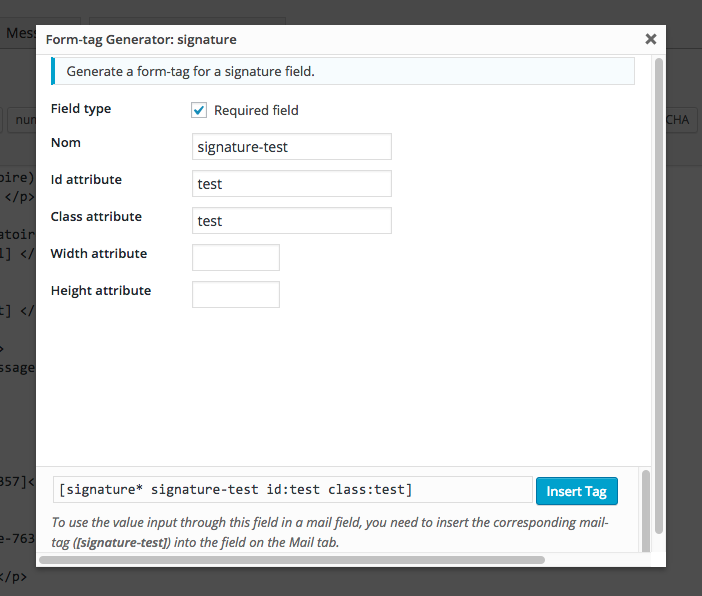Description
Add a signature field to Contact Form 7
This plugin adds a new field type to the Contact Form 7 plugin and allows users to add an handwritten signature to the message via a signature pad. The plugin uses Szymon Nowak’s great Javascript library (https://github.com/szimek/signature_pad).
News
- Version 4 is out, with a major technical refactoring of the plugin. If you’re a theme developer, please review the FAQ to see what changed (specially if you were using the provided javascript functions).
- It is also now possible to use Base64 encoded inline images (at your own risk because of mail clients compatibility issues).
Compatibility
This plugin requires version 4.6 or higher of the “Contact Form 7” plugin.
The signature pad should work on almost every modern web and mobile browser (IE9+, …).
Installation / Support
Please read the FAQ for details on how to setup your signature fields.
You can ask for support here.
Be kind
This plugin is just sharing the result of something i needed once for a project, there’s nothing commercial in there. But i’ll listen to your requests and do my best to keep the plugin up to date anyway.
Installation
This plugin requires the Contact Form 7 plugin.
- Upload plugin files to your plugins folder, or install using WordPress’ built-in Add New Plugin feature
- Activate the plugin
- Edit a form in Contact Form 7
- Choose “Signature field” from the Generate Tag dropdown
- Follow the instructions on the page
If you want the signature image to be included in the body of your emails, just put an image tag which src attribute is set to be the content of your field, just like this :
<img src="[your-signature-field]"/>
If you want the signature image to be sent as an attachment to the email, just follow these steps :
- add a “attachment” parameter to your field like this :
[signature your-signature-field attachment] - add the signature tag to the mail attachment section, like you would do for a file (see this tutorial) :
[your-file][your-signature-field]
FAQ
- I don’t see the signature image in the mail. What can i do ?
-
First things first : verify that your email is sent in HTML format. In CF7, theres’s a checkbox at the bottom of each mail configuration to do that.
Then verify that the image is wrapped in an HTML image tag in your mail configuration, like this :
<img src="[your-signature-field]"/> - And what if i want to use a Base64 encoded inline image in my email instead ?
-
This is not a very good idea, but just in case this is your only solution :
- add a “inline” parameter to your field like this :
[signature your-signature-field inline] - include the image in the body of your email, like you would normally do :
<img src="[your-signature-field]"/>
- add a “inline” parameter to your field like this :
- How can i customize my signature field ?
-
When building your signature field with CF7’s field generator, you have several options you can add to the field shortcode :
Width and height :
[signature signature-666 333x222]Will tell the plugin to draw the field 333px wide and 222px tall.
ID and class :
[signature signature-666 id:foo class:bar] - How do i add styles to my signature field ?
-
Use CSS like you would do for any other field in your form.
For example, using the field wrapper, you can add a border like this :`.wpcf7-form-control-signature-body canvas{
border: 1px dotted #BADA55;
}
` - How do i make my signature field responsive ?
-
It depends on your form layout but once again, you can do this by using basic CSS instructions. The plugin will deal with window size and device orientation automatically updating itself to match the right size.
The only thing you have to do is override width and/or height styles to the field wrapper, not the canvas, like this :
`@media screen and (max-width: 768px) {
.wpcf7-form-control-signature-wrap {
width:100% !important;
}
}
…
` - How do i change my field’s colors ?
-
There are options for that in the field settings (only hex color supported for the moment) :
[signature signature-666 background:#333333 color:#FFFFFF] - The field is not working well after my desktop browser window was resized or after orientation change on my mobile. How can i fix that ?
-
The signature field needs to be “reloaded” too when its container’s size changes, but you should be aware that it will also clear its content. I assume this is your responsability to do so. The plugin provides a jQuery function that you can call from your theme’s script file :
`window.onresize = function(){
$(‘div.wpcf7 > form’).wpcf7ResizeSignatures();
};
` - Is it possible to change the writing behaviour ?
-
Sure, by using the signature pad’s available options directly like this:
[signature signature-666 dotSize:1.2 minWidth:1 maxWidth:5 throttle:0 velocityFilterWeight:0.1] - Since version 4.0 i got Javascript errors. What changed and what can i do ?
-
The main thing that changed is the way you can interact with the plugin. There’s now a jQuery plugin for that, and i got rid of all the old JS functions like sigFieldsResize and sigFieldsClear.
Available methods are now :
$('div.wpcf7 > form').wpcf7ResizeSignatures(); to resize fields $('div.wpcf7 > form').wpcf7ClearSignatures(); to clear fields $('div.wpcf7 > form').wpcf7InitSignatures(); to reload fieldsSo you only have to replace the former functions by these new ones. Don’t forget to have a look at your contact form additional settings tab, where there’s usually some code to clear the fields on submit.
Reviews
Contributors & Developers
“Contact Form 7 Signature Addon” is open source software. The following people have contributed to this plugin.
Contributors“Contact Form 7 Signature Addon” has been translated into 2 locales. Thank you to the translators for their contributions.
Translate “Contact Form 7 Signature Addon” into your language.
Interested in development?
Browse the code, check out the SVN repository, or subscribe to the development log by RSS.
Changelog
4.2.2
- Bugfix : File attachment issues
4.2.1
- Better compatibility with other CF7 plugins
4.2
- Compatibility with CF7 v4.9 (on_sent_ok is deprecated)
4.1.2
- Bugfix : syntax error on PHP 5.2 and lower
4.1.1
- Bugfix : support for PHP 5.3
4.1
- Updated signature pad library to 2.1.1
- Added signature pad options to the shortocode
4.0.1
- Added a fix for Conditional Fields plugin to be compatible again
4.0
- Technical refactoring
- now using jQuery : if you were using the old sigFieldsResize function for example, please update to its jQuery counterpart, see FAQ.
- new plugin architecture using WordPress Plugin Boilerplate
- text domain changed to respect WordPress translation guidelines, so you might have to update your .po files
- Dumped support for old CF7 versions
- CF7 4.6+ is now made mandatory on plugin activation
- It is possible to use base 64 encoded inline image as an option
- Storing plugin version in WP options for upgrade purpose
3.2.1
- Fixed a bug when there’s no submit button in form
3.2
- Removed use of CF7 deprecated classes & methods, thanks to leac
3.1
- Fixed a bug where mandatory signatures cannot be sent as attachments
3.0
- Added support for signatures as attachments
2.8.1
- Fixed a bug where CF7 additionnal settings were erased sometimes
- Fixed : signature field is cleared after contact form is successfully sent
2.8
- Improvements on signature storage & security
2.7.1
- Now posssible to change background color and pen color
2.7
- Updated signature pad library to v1.5.3 (fixing a few mobile issues)