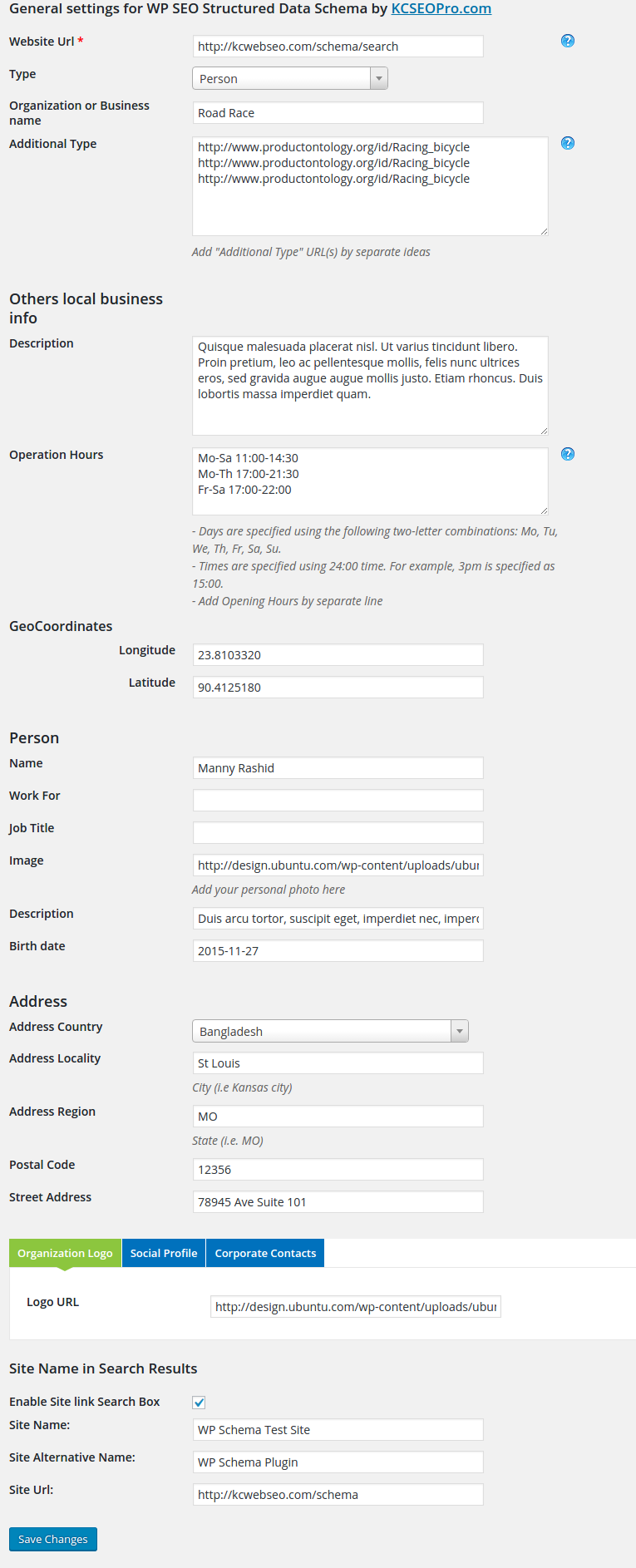Description
Structured data and schema are becoming more and more important for search engine optimization.
The bad news is that this is pretty complicated stuff and even the most seasoned SEO specialists struggle with the proper implementation of structured data and schema on a website.
The good news is that we have created the WordPress SEO Structured Data Schema plugin which enables web designers and business owners a super-easy way to add schema for:
- Organizations
- Local Businesses
- News Articles
- Blog Postings
- Events
- Products
- Videos
- Audios
- About
- Contact
- Services
- Reviews
- Aggregate Ratings
- Restaurants
- Special Announcement
Pro Features
- Includes Auto-fill function <—Popular
- Supports Custom Post Types beyond default page and posts
- Supports WordPress Multisite
- Supports more schema types:
- Books
- Courses
- Job Postings
- Movies
- Music
- Recipe
- TV Episode
- QAPages
- ItemList
- WooCommerce
- Archive Schema (Collection Page)
We created this plugin for our own websites and for our clients websites after trying dozens of free and premium schema and rich snippet plugins for WordPress. There are some great ones out there for specific kinds of content. There are also some plugins that try to automate schema markup without the ability to customize on a page-by-page level.
We could not find an easy-to-use, comprehensive JSON-LD plugin that provided features that most business websites need, that also included a high level of manual tweaking.
So we made our own and we get great results with it. And we strive to make these (the free and pro versions) the best WordPress schema plugins you can find, especially for bloggers, local businesses and ecommerce sites.
What is Structured Data & Schema?
Structured data adds context to your website content by way of using standardized search engine “vocabulary” at Schema.org. When implemented correctly, structured data increases the chances that search engines like Google will show additional information about your content directly in the search engine results pages (aka SERPs) via “rich snippets”. In other words, if you are searching for a WordPress rich snippet plugin, this may be the one you are looking for….
What is a Rich Snippet?
Rich snippets are the extra information that you often see right in the search results, such as:
- Star ratings
- Events and event times
- Embedded site search box
- Videos
- Breadcrumbs
In other words, rich snippets are the visible result of structured data that appears in the SERPs.
Does Structured Data Help With SEO?
Absolutely! There is no question that structured data that produces rich snippet “bling” that improves SERP click through rates (CTR). Virtually every search engine expert on the planet will tell you that organic click through rates are a major search engine optimization ranking factor. This, structured data has a very high correlation (ie indirect relationship) with search engine rankings.
Proper structured data and schema markup on a website are also thought to increase a web page’s chances of triggering a “position zero” knowledge box or answer box at the verp top of the SERPs, and may even help improve your rankings in voice search.
Is there a direct effect on SEO? Maybe. Recent communication from Google indicates that structured data may become a direct ranking factor in the near future.
Is This a “One and Done: Plugin Installation?
No! The big difference with our WordPress schema plugin and some of the other ones out there is that our allows for a high degree of manual customization. There are some sitewide schema settings you can apply, but in general, you set schema up page-by-page, just as you do with many SEO plugins.
Just like all things on the Internet, it’s garbage in, garbage out. Just installing this plugin will not do anything for your website unless you use it correctly, and properly and accurately configure the data.
In other words, you should never add schema markup code the backside of your web page, if the data does not exist on the front.
Please don’t use our plugin to spam Google or any other search engine.
Why JSON-LD?
In summary, there are three structured data formats:
- MicroData (HTML based)
- RFDa (HTML based)
- JSON-LD (Java Script based)
We used JSON-LD for many reasons. For one, JSON is less invasive from a coding standpoint. Second, Google can read JSON-LD data that is dynamically injected from Javascript code and embedded widgets. In layman’s terms, JSON is the latest and greatest…it’s where structured data is headed and in our opinion, it should be used to implement structured data on all WordPress websites.
Read more about JSON-LD.
We Follow Google Standards
This plugin is modeled and will be updated according to Google guidelines that you will find here:
https://developers.google.com/structured-data/
You can validate structured data on any web page here:
https://developers.google.com/structured-data/testing-tool/
For more information on the plugin author visit:
Installation
- Unzip the downloaded ‘wp-seo-structured-data-schema’ zip file
- Upload the ‘wp-seo-structured-data-schema’ folder and its contents into the ‘wp-content/plugins/’ directory of your WordPress installation
- Activate ‘wp-seo-structured-data-schema’ from Plugins page
FAQ
You’ll find the FAQ on WPSEMPlugins.com.
Reviews
Contributors & Developers
“WP SEO Structured Data Schema” is open source software. The following people have contributed to this plugin.
ContributorsTranslate “WP SEO Structured Data Schema” into your language.
Interested in development?
Browse the code, check out the SVN repository, or subscribe to the development log by RSS.
Changelog
2.7.10 ( November 17, 2023)
- Fixed: Using ${var} in strings is deprecated for PHP 8.2
2.7.9 ( August 14, 2023)
- Fixed: PHP 8.2.8 And WP 6.3 Support
2.7.8 ( July 11, 2023)
- Fixed: Schema Issue;
2.7.6 (November 22, 2022)
- Fixed: Schema Issue;
2.7.5 (Sept 23, 2022)
- Added: Schema Issue Fixed;
2.7.4 (Sept 15, 2022)
- Added: New Schema Type TechArticle, MedicalWebPage;
2.7.3 (Apr 04, 2022)
- Fixed: Support Issue Fixed;
2.7.1 (Nov 23, 2021)
- Fixed: Some functional issue
2.7.0 (Oct 28, 2021)
- Added: About Schema
- Added: Contact Schema
- Added: Audio Schema
- Added: Audio and Video schema in Article, NewsArticle & BlogPosting Schema
- Fixed: Some bug and warning type schema.
2.6.17.2
- Fix local business @id property
2.6.17.1
- Fix post save issue
2.6.17
- Update description issue at export
2.6.16
- Add WordPress 5.7 compatibility
2.6.15
- PHP Bug Fix
2.6.14
- Fix video embed URL issue
2.6.13
- New schema ( COVID 19 )
2.6.12
- Php bug fix
2.6.11
- Coding update
2.6.10
- Bug fix
2.6.0
- Update review Schema.
2.5.9
- Fix PHP error
2.5.8
- Fix Javascript issue
- Update Contact Type
2.5.7
- Add Time for post
- Event Start & End Time
- Fix URL www issue.
- Product Identifier for e-commerce
2.5.6
- Fix event
- AMP support
- Fix Spelling
2.5.5
- Add Site schema control
- Fix Site schema search link
2.5.4
- Add a Hack
2.5.3
- Bug fixed
2.5.2
- Add Some pro feature list
- Update compatibility with others plugin.
2.5.1
- A option for Turn off global schema
- Full Translation support
2.5
- Lat/Log issue fix
- Rating issue
- Image issue
2.4
- Delete data when delete your plugin (Fixed)